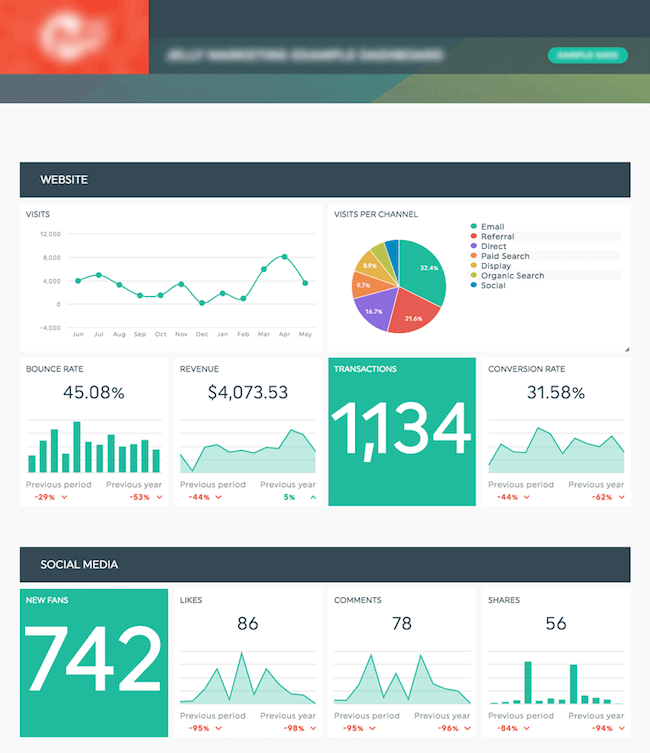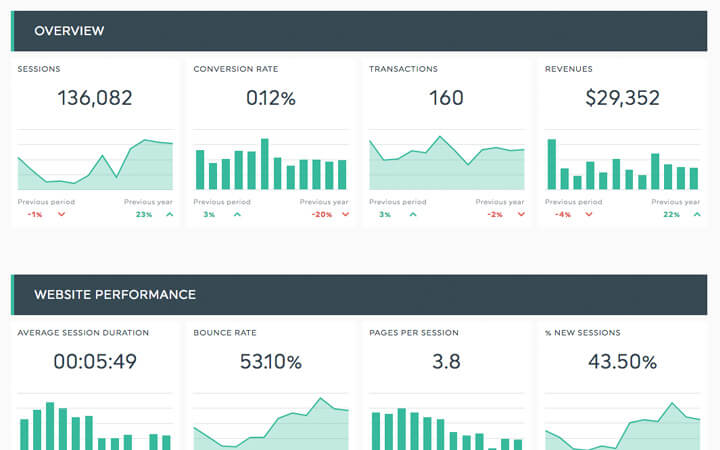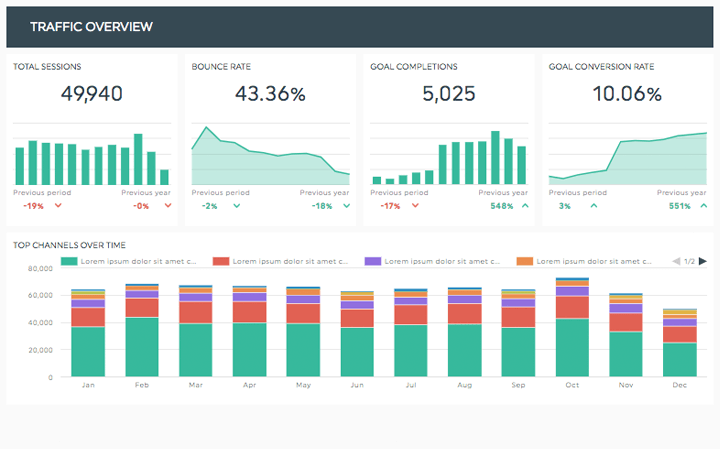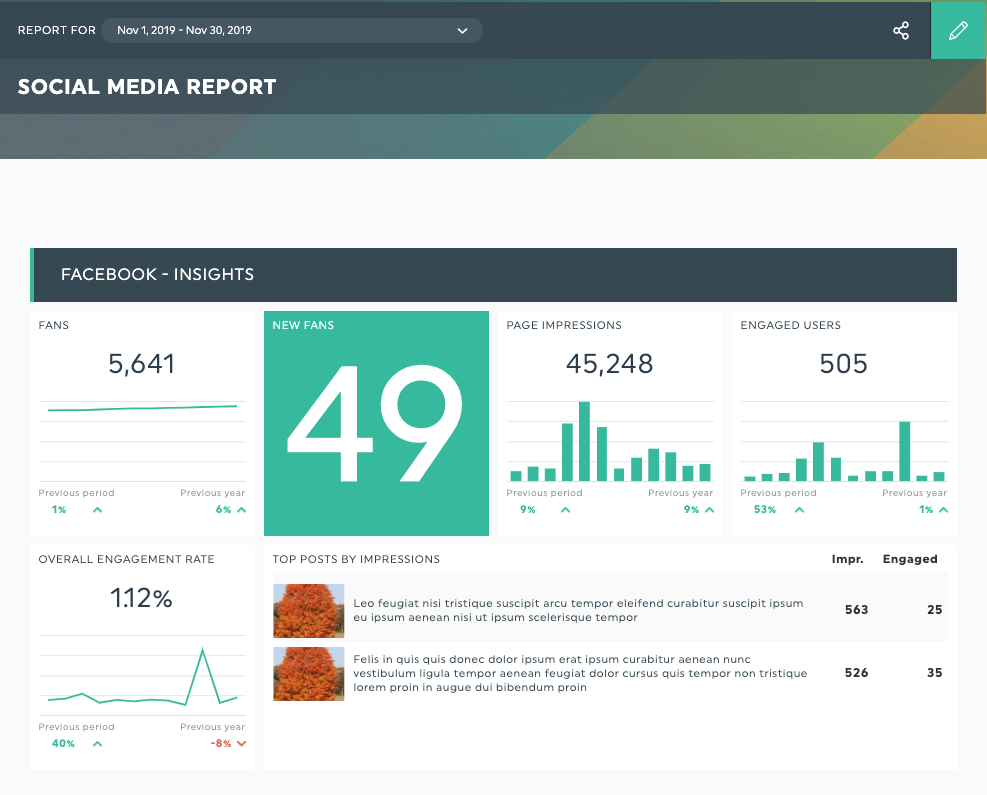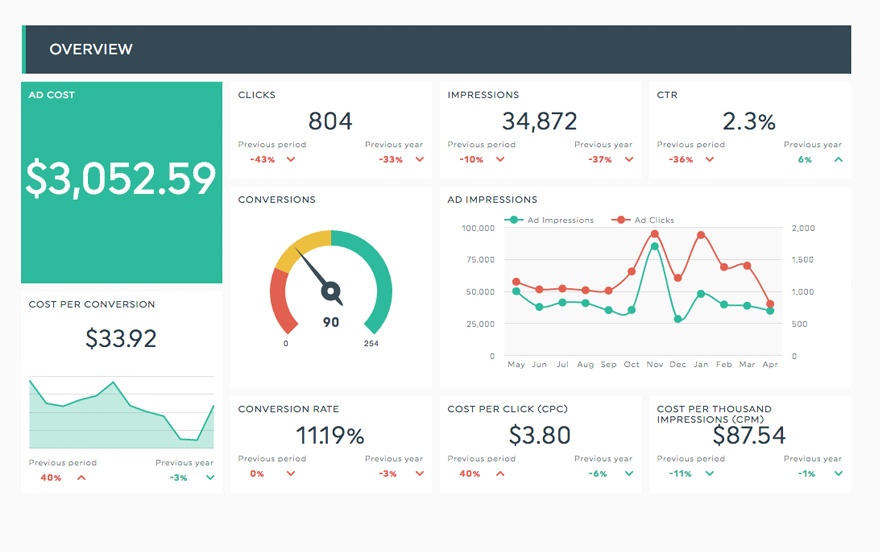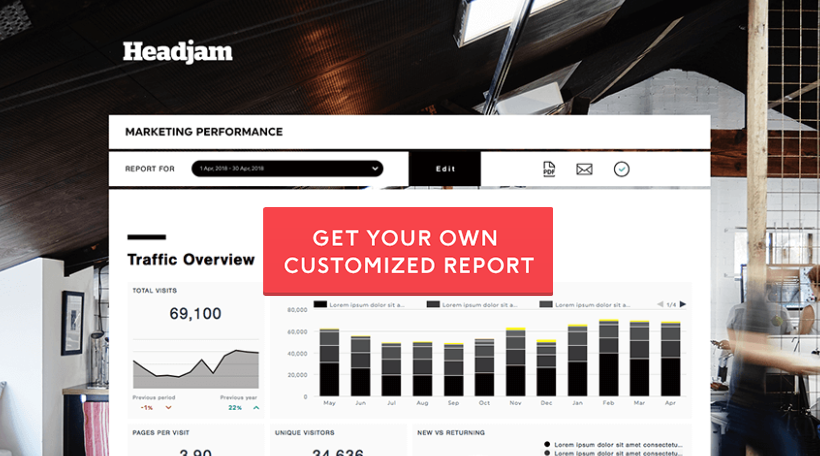How To Create The Best Marketing Report

Here is everything you need to know about marketing reports so that you can create THE perfect one and really impress your clients!
- What is a marketing report?
- Report templates you can use!
- Why is it important to have a well-designed marketing report?
- When should you send your marketing report?
- What should be in your marketing report?
- How to stand out with your marketing report
- Create your own marketing report!
What is a marketing report?
A marketing report is a crucial and irreplaceable document for marketers. It’s basically an overview of up-to-date data that’s relevant for your clients’ digital marketing strategies.
Having a complete marketing report benefits both you and your clients.
It helps your agency grow since you can pitch clients new ideas or campaigns based on your results. And it helps your client’s business by giving them a clear path towards their objectives and goals, so they can make wise money-making decisions for their company.
A marketing report ensures that you and your client are heading in the right direction. Not only that, but it can help you gain your client’s trust and build a strong, lasting relationship with them.
Create this marketing report with your own data!
To create a marketing dashboard, with all your marketing data, in seconds, it's actually very easy, all you have to do is:
1- Create a DashThis account (which is free to try for 15 days)
2- Connect your marketing platforms
3- Choose your preferred preset marketing report template or create a new one from scratch!
Report templates you can use!
No matter the type of marketing reporting you need to do, there's a report template for you, filled with all the most important key performance indicators, here are some report templates available:
E-commerce report template
or see this report template live
Web analytics report template
or see this report template live
Social media campaign performance report template
or see this report template live
Google Ads report template
or see this report template live
You can customize these reports with all the metrics you want from CTR, your marketing budget, sales team data, any data points you'd like to add!
Why is it important to have a well-designed marketing report?
Because a marketing report is nothing short of your agency’s identity.
There’s an endless list of benefits that comes with having a great marketing report. In fact, thousands of reputable marketing agencies trust our tool every day, and come to us for advice on creating and improving their digital marketing reports. They place a great deal of importance in the quality of their reports, and so should you!
Not only does it show all the hard work you put into your marketing strategies, but you can use your marketing report as a way to impress your clients.
Creating stunning marketing reports gives you an edge over the competition. If you show your own branding and visual identity, and display easy-to-read information, you are providing professional-looking documentation which gives you an added value in your client’s eyes.
You can achieve a good level of customization with our white label options, which enable you to replace our branding with yours by choosing your own colours for the widgets, header, etc. You can also add your own logo and send your reports from your own custom domain.
When should you send your marketing report?
Daily? Weekly? Monthly? Quarterly? Yearly? Of course these are all possible, but if you want to be efficient and keep track of your data properly, you should probably stick to creating a monthly marketing report.
Yearly and quarterly reports won’t give you the flexibility needed to quickly change direction if something goes wrong, whereas daily reports aren’t really strategic: sometimes you’ll have 20% fewer visits one day, and 80% more the next. Flukes are flukes, and your clients shouldn’t rely on them to make decisions.
Not only that, but it’s way too much work to have to update and send your reports daily, and it’s nearly impossible to do so without an automated reporting tool.
With monthly marketing reports, you have enough time to gather significant data but not so much time that you’ll drop the ball for too long if something doesn’t work. You don’t want your client to be overwhelmed with information too frequently, but you also want to have an open line of communication between the two of you – and that’s what a monthly report really solidifies.
Useful and communicative, without being invasive.
What should be in your marketing report?
Whether or not you use DashThis to create your monthly marketing reports, you should always have the basics nailed down.
Now, what exactly should your digital marketing report include?
A good marketing report includes these 5 crucial elements:
- Client Specific Data
- Website Data
- SEO Data
- Social Media Data
- Digital Advertising Campaigns’ Data
Client-Specific Data
If you want your clients to read and appreciate your marketing report, you need to show them what they care most about first.
What do they want? Results. They don’t always understand all the details and data that you might find important. What THEY want to know is if their goals are going to be met. That’s all.
To show them what they want, you first need to make sure that you know exactly what their objectives and expectations are. Even if you think you know that already, remember that priorities can shift quickly and your client could have changed his mind. Don’t hesitate to ask them or confirm with them what their priorities are, and what they perceive would be a success.
Start strong and catch their attention right away with the exact data they want to see. Their the ones you created these reports for after all, right?
Present their results in the first page, like a summary, gathering all their most crucial data up front, with some notes and insights to explain it. You can show them more details in the second or third page of the report. Include their goal completions as well as all other important metics.
Don’t forget to include both good and bad numbers and briefly explain the next steps according to their strategy. It’s the best way to prove your value and create opportunities, like new strategies and campaigns. It also shows transparency, which is a crucial element of your relationship with your client.
Make sure all the data in your report has comments and insight relevant to your client. You don’t want them to see just the numbers and get confused as to why or how it came to be. It also helps the relationship between the two of you, and demonstrate your value.
Website Data
A website is like a company’s front-door nowadays. You need to know who goes through it, takes a look inside, or leaves the minute they step in the shop.
This is why you should always include at least some basic information about your client’s website performance in your marketing report. It gives them a great overview of how things are going with their web presence. You can use tools such as Google Analytics to track this data. sure to include KPIs such as:
- Total sessions
- Conversion rate
- Bounce rate
- New vs returning users
- Website traffic or website visitors
- Pageviews
SEO data
I can’t stress this enough: search engine optimization is super important! It’s a shame how clients can underestimate it sometimes. It can give your client an edge over competition by bringing more visitors through organic search, which can bring qualified leads and ultimately, bring them more sales, and the only real cost is your own time! There’s another million reasons why you should include it in your digital marketing strategy but it would take forever to list them all!
Instead, here are some of the important SEO KPIs to keep in mind while you create your marketing report, (that you can track using tools such as Google Analytics, Ahrefs or moz):
- Keyword ranking
- Organic traffic
- Paid search
- Pages per session
- Backlinks
- Best performing landing pages
Social Media Data
Nowadays, a social media presence is so important that you simply can’t get past it. Your client may tell you, “no one buys my product on facebook!”, but social media channels can bring traffic to their website, and those users could very well become buyers. A social media presence can also play a part in a larger visibility and brand recognition strategy, as well as in your overall marketing plan.
In your marketing report, make sure to include KPIs such as:
- Clicks
- Likes
- Followers
- Impressions
- Engagement rate
Digital Advertising Campaigns’ Data
May it be a social media, PPC, or email marketing campaign, you need to track this data and show your client what worked out (or didn’t). This is essential information that your client will want to see, so make sure you display that data loud and clear. It shows them not only if their campaigns worked, but how much money they spent and what the return on investment was. It also gives you feedback to plan other campaigns in the future. You can use platforms such as Mailchimp, AdWords, Facebook Ads, and more.
Depending on the objective of the campaign, include the KPIs that display the most relevant information. Usually, you should include:
- ROI
- CPC
- Budget
- Cost (total and for each media)
- Conversions
- Cost per conversion
- Conversion Rate
- Click-through rate
Now that you know what needs to be included in your digital marketing report, let’s see how you should present it.
How to stand out with your marketing report
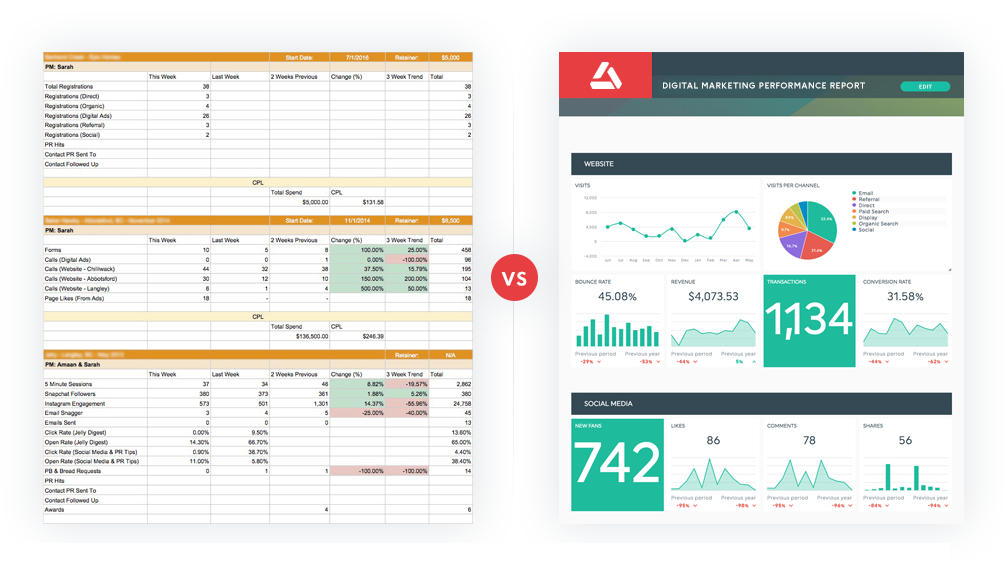
It is crucial for your marketing report to be pleasing to read, easy to understand and good-looking. I would go as far as saying that your marketing report should look as good as your own brand. After all, this is one of the ways your brand is shown to your clients. You want to impress new customers or new leads with the look of your monthly reporting and analytics reports.
Why would you display the results of all your hard work in a plain excel spreadsheet? Packaging is crucial in marketing, and your performance report is no exception.
Here are some quick tips to make your reports amazing:
Add some section headers to make your report clearer and more readable
For example, you could have an overview up top, followed by a SEO section, and a social media section. You could also have an AdWords section, followed by other marketing channels, and social media marketing. The bottom line is to feature all your marketing activities and important metrics in an easy-to-understand report.
Include comments and notes to add your insights
It makes the marketing report easier to understand for your client. Also, that’s what you’re here for: giving your expert advice, a deeper understanding for your client!
Incorporate images
It makes it easier to digest and we all know an image is worth a thousand words!
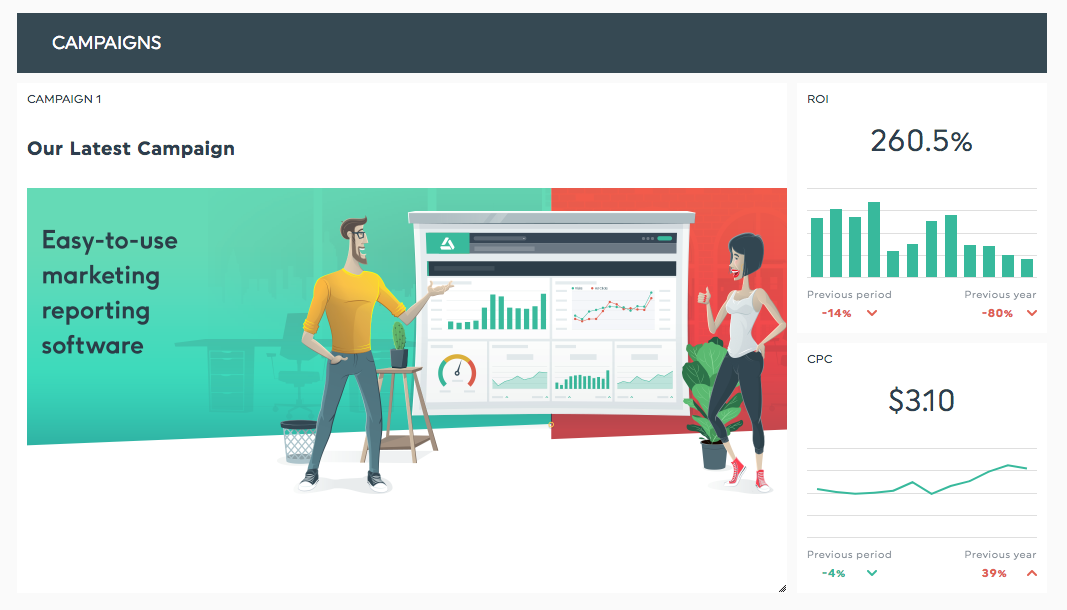
Section or split your marketing report according to your needs
You could put all your crucial data in the same report to have one summarized digital marketing report containing all the relevant information (sectioned for readability, of course). On which you can include an executive summary, or a high-level overview as a starting point to show all your most crucial marketing efforts.
Or, you can create a report for each type of data, a sales report, or a Social Media Report, for example with all your different sources like Facebook, Twitter and LinkedIn.
If you are like most of our clients, you would probably like to use marketing report templates; they just make your life a lot easier. You have different types of marketing report templates available, containing all the most relevant KPIs for each purpose. Here are a few examples:
Customize with your own design
To really have that WOW factor, you can customize your report with White Label options.
Create your own marketing report!
Now you have everything you need to create a good-looking, interesting, efficient, digital marketing report. Yay! What are you waiting for? Go ahead and create yours with our free trial, you’re all set!
Learn how to create your own digital marketing report in 5 easy steps with DashThis:
Ready to automate your reporting?
Read More
Don’t miss out!
Automate your reports!
Bring all your marketing data into one automated report.
Try dashthis for free