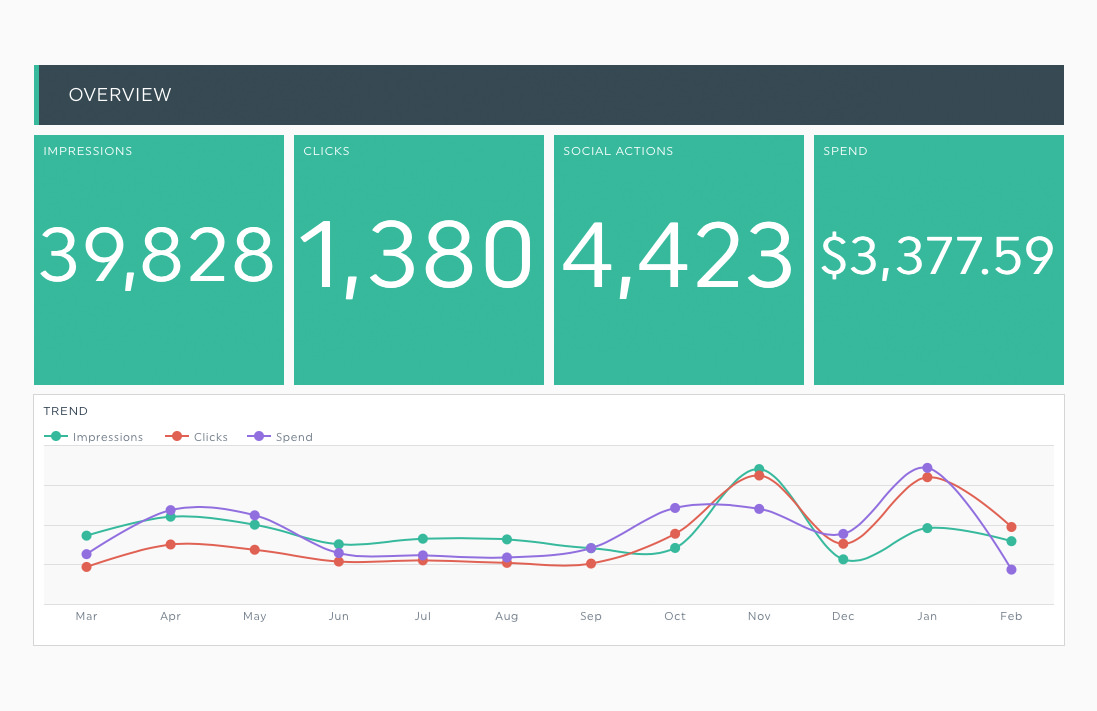Create your LinkedIn Ads dashboard today!

LinkedIn is one of the biggest social media platforms, with over 500 million active professional users. Advertising on this platform—where you can target your audience by job title, function, industry, and much more—is an integral part of any effective marketing strategy. With DashThis, you gain seamless access to LinkedIn Ads data, enabling you to view all your metrics in one custom dashboard designed for clarity and insight.
Create your LinkedIn Ads dashboard today and enhance your data visualization experience!
-
17 +
Preset Widgets
-
26 +
Metrics & Dimensions
-
1 +
Dashboard Templates
Get Started with Our Ready-Made LinkedIn Ads Dashboard Template
Our automated LinkedIn Ads dashboard template empowers marketers by providing a comprehensive view of their campaign performance and key metrics. With just a few clicks, this template pulls your most important performance metrics directly from your LinkedIn ads account, displaying essential insights like click-through rate, ad spend, conversions, and engagement metrics such as engagement rate. By integrating your data sources seamlessly, DashThis eliminates the hassle of manual reporting, enabling you to automate your digital marketing analysis and make more informed, data-driven decisions.
Optimize your LinkedIn campaigns effortlessly and track your results—all in one powerful dashboard built for simplicity and impact.
 Your logo
Your logo
Whether your own or your client’s logo, make your report reflect your brand!
 All-in-one
All-in-one
Drag-and-drop your widgets onto your dashboard to create a clean report layout that includes all the information you need.
 Your data
Your data
Personalize your widgets to display your LinkedIn Ads data exactly as you want it.
Available Preset Widgets
Featuring the most common KPIs, these widgets are ready to use! Drag, drop, done!

-
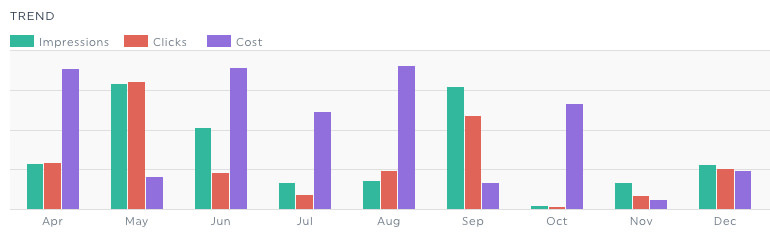
Ad Trends
This trend widget shows the evolution of the total impressions, clicks and cost of your LinkedIn Ads over the time. This way, you can see how your numbers are changing, and the relationship each metric has with the others.
-
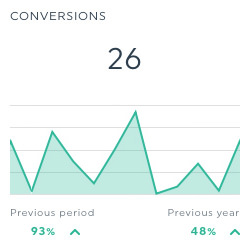
Conversions
This historic widget shows the total number of times people took a desired action after seeing your LinkedIn Ad. This action can be anything from buying a product or service, signing up for a newsletter… it all depends on your objectives and how you implemented the LinkedIn Insight tag on your website.
-
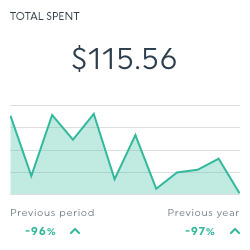
Total Spent
This historic widget shows the total amount spent on your LinkedIn Ads, which will include the cost of your clicks and impressions.
-

Performance by Campaign
This widget shows each of your campaigns’ number of impressions, clicks and total cost. As a multi-column list, you can see all of your LinkedIn Ads at the same time to see which ones are working and which you still need to optimize.
Available Metrics, Segments, & Dimensions
These are the top 10 metrics users usually include in their LinkedIn Ads dashboards:
- Conversions
- This is the total number of times people took a desired action after clicking on or seeing your ad.
- Impressions
- This is the total number of times people saw your ad.
- Clicks
- This is the number of clicks on your ad. This includes clicks on the ad content and your company name and logo, but excludes some social actions such as likes, comments, and shares.
- Total Spent
- This is the amount you spent on clicks and impressions for your ad.
- Avg. CTR
- This percentage shows how often people go to your website because they saw your ad. It is calculated by dividing the number of clicks by the number of impressions, and multiplying the result by 100.
- Total Social Actions
- This number shows how much social engagement your ad got. It is calculated by adding together the number of likes, shares and comments.
- Total Engagements
- This number combines the total number of social clicks with the total number of paid clicks your ad received.
- Conversion Rate
- This is the percentage of clicks that led to a conversion. It is calculated by dividing the total number of conversions by the total number of clicks, and multiplying the result by 100.
- Return On Ad Spend (ROAS)
- This is the percentage of revenue generated for every dollar spent. It is calculated by dividing the total conversion value by the total spent, and multiplying the result by 100.
- Cost Per Conversion
- This is the average amount you spent on each conversion. It is calculated by dividing the total spent by the number of conversions.
Other Useful Integrations
Get a more inclusive view of your data by including these integrations in your dashboard too:
Learn to use LinkedIn Ads in our Help Center
Read about LinkedIn Ads on our blog
Free tools to improve your LinkedIn Ads Performance
-
CPM Calculator
Utilize our free CPM Calculator to assess the cost per thousand impressions of your ad campaigns. Enhance your ad spend efficiency and refine your marketing tac
-
CPC Calculator
Calculate the cost per click of your ads using our CPC Calculator and compare your results with industry benchmarks.
-
ROAS Calculator
Use our ROAS Calculator to measure the return on ad spend (ROAS) of your campaigns and compare your performance with industry benchmarks.