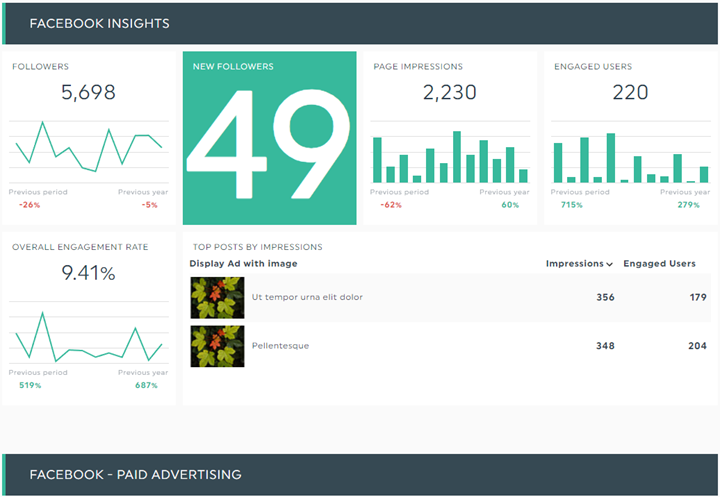What is a Facebook CPM?
CPM stands for ‘cost per mile and indicates how much you spend on average for 1,000 ad impressions. If you want your ad seen by most of your target audience, you must ensure that your Facebook ads' CPM is optimized for the best conversion rate. This metric is not confused with Facebook CPV—cost per view for video ads, or CTR—the click-through rate.
Optimizing for Facebook CPM is an option to select within your Facebook ads manager, telling Facebook you want to spend your ad budget on getting your digital marketing campaign out to the most audience members to enhance your brand awareness, deliver your campaign objectives, and appear on the news feed of your custom audience.