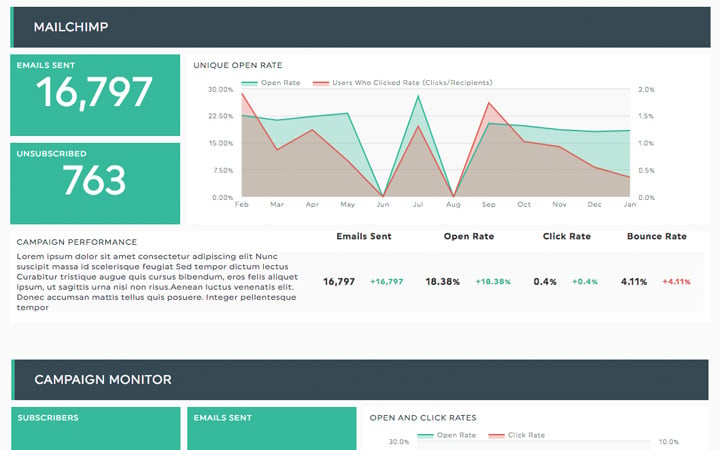What are emails sent?
Email sent is the number of successfully sent emails from you to your recipient. For example, small businesses may take an excel list and cc the list onto the same email. Smaller businesses use services like Microsoft Outlook, Gmail, or other Microsoft Office tools, like excel, to organize and send marketing content and information to their subscribers. They use what's known as SMTP or Simple Mail Transfer Protocol to communicate between the sender's server and the recipient's. When an email gets sent, it ends in "the sent items folder." If the email does not get sent successfully, it typically ends up in a sender's outbox. This usually means there is some troubleshooting required for the sender. Often if there is an issue with the deliverability of the email, sometimes the user may need to update the authentication with username and password. Updating this information will validate the sender and recipient's permissions so that both servers can receive an email.