Product Update: Marche 8, 2017

February may have been the shortest month of the year, but that didn’t stop us from working on some pretty big projects! Today’s product updates includes some major streamlining and restructuring – everything to make your use of DashThis easier, quicker, and more fun:
- We’ve revamped your dashboard manager;
- Your edit widget panel has also gotten an overhaul.
Dashboard Manager
Your dashboard manager, the page that you land on first when you sign into your account, is where everything happens: you create new dashboards, you organize them, you get your URLs to share them with the right people… everything.
While regular users easily found their way around this page, new users sometimes found that it was a little disorganized. So, we made things easier, and more logical.
Your dashboard groups are now found on the left-hand side of the window, and the individual dashboards are now on the right. You can drag and drop your dashboards to include them in one or more groups in order to make finding your dashboards that much easier.
Speaking of finding things, the top search bar now gives you results from both columns, meaning that no matter where a group or dashboard is hidden, you’ll find it easily!
To get more information on your new dashboard manager, either sign into your account and take the dashboard manager guided tour, or read our article here for more details!
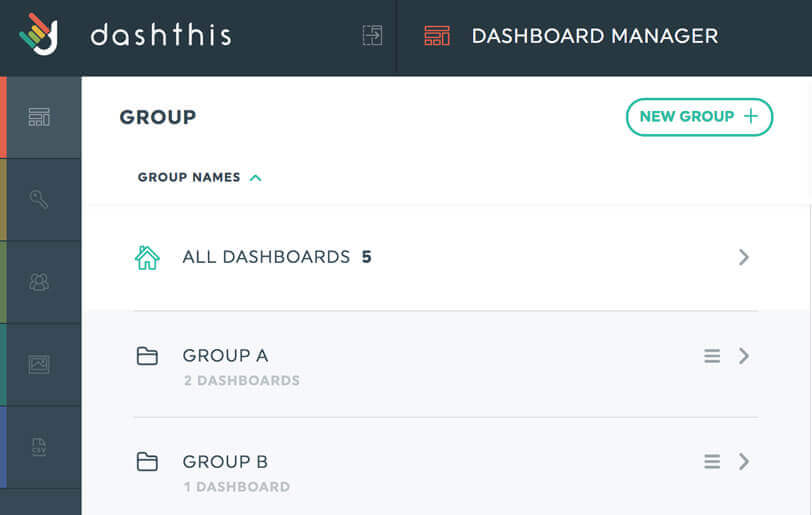
Edit Widget Panel
Our preset widgets make creating your dashboards easy, but it’s still important to edit your individual widgets. While we’ve always had a ton of available features in terms of editing your widgets, it was time to make their use simpler.
Lo and behold, the Edit widget panel has gone through a major overhaul to make all your options easier to find.
Apart from a new organizational structure, the details of which you can see here, one major change is going to be especially practical to those working on a smaller screen: while the panel sometimes used to cover parts of the widget you were working on, you can now move the panel around your screen so that it’s never in the way of the work you’re doing.
Sweet, right?
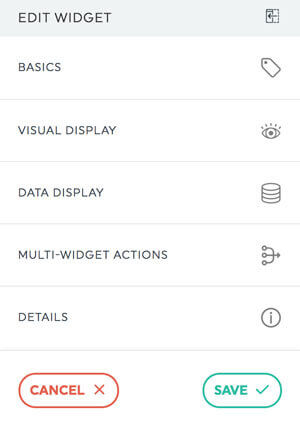
A few more fixes:
- Some first-time CSV file users were having trouble getting the hang of this feature, so we added some tooltips to guide you along in the process! There’s also a great article on the subject.
- Our website came out last month, and we’ve been tweaking some thing here and there to make it even cooler and easier to navigate.
- For those of you who use DoubleClick Manager, there’s a new version of the system. We upgraded our own DCM integration so that your service won’t be interrupted on our end… not even a blip!
Ready to automate your reporting?
Read More

Don’t miss out!
Automate your reports!
Bring all your marketing data into one automated report.
Try dashthis for free
